Integrated AI Experimentation - Adobe Firefly
Adobe Firefly
Adobe Firefly is a cutting-edge AI software developed by Adobe, designed to revolutionize the field of artificial intelligence (AI). Unlike traditional AI models that require substantial centralized data and compute power, Adobe Firefly adopts a decentralized approach, utilizing Adobe's stock library as a source for images.
Adobe Firefly is not just a single tool but a suite of generative AI models designed to integrate with already existing Adobe's Creative Cloud applications, including image creation, texture generation, text effects, and potentially for use in 3D and video apps in the future.
A significant feature of Adobe Firefly is its potential for collaboration. Its integration into Adobe software will allow multiple artists to work on the same image simultaneously, enabling real-time edits, feedback sharing, and sketch sharing. This feature could be particularly beneficial for a wide range of creative work, including image creation, photo editing, video editing, and web design.
The AI models that power these features are trained on Adobe Stock
imagery, openly licensed work, and public domain content where the
copyright has expired, making it safe for commercial use once the beta
period ends.
Adobe is actively promoting accountability, responsibility, and transparency in generative AI through initiatives such as the Content Authenticity Initiative and the Coalition for Content Provenance and Authenticity. They are working towards implementing a universal "Do Not Train" Content Credentials tag that remains linked to content wherever it is used, published, or stored. This tag aims to ensure content authenticity and enhance trust in the digital landscape.
As of June 14, 2023, there are currently four tools available:
Photoshop Generative Fill
Illustrator Generative Recolor
Text effects: Apply styles and textures to text
Text to image: Generate images from a text prompt
Generative Fill
Generative Fill is a feature in Adobe Photoshop that uses generative AI to assist users in creating, adding to, removing, or replacing images through simple text prompts. This feature is designed to enable exploration and experimentation with ideas in a matter of seconds, allowing the creation of dozens of high-quality concepts quickly. Each adjustment is generated nondestructively on a new layer, thus maintaining the integrity of the original image.
With Generative Fill, users can:
Add more to any part of their image, such as extending a vertical shot into a wide horizontal image, changing a background, updating an outfit, or adding generated objects to an image with a short description.
Save hours of time in bringing their fantasy ideas to life. Generative Fill can add and create with appropriate shadows, reflections, lighting, and perspective, resulting in high-quality creations that require much less editing.
Add elements to an image with a text prompt and then make adjustments. For example, users can add yellow lines to pavement in the middle of a road.
Cut out unwanted elements with ease. Users can remove stray shadows from a photo or trim an extra tree from a generated AI image quickly. Generative Fill will replace the removed elements with content that makes sense for the image, like a longer bookshelf or a blue sky.
I have prompted ChatGPT to generate some ideas I could try out these tools hands on:
The original image plays a key role in the entire editing process. If
you try to continually edit an already edited layer, the results often
aren't as good, hence merging layers becomes essential at some point which means losing edit-ability of some elements.
The selection size is equally important as it affects the dimensions of
the generated elements - it's important to get it right to keep the
proportions accurate. The AI can find it challenging to generate human
faces or figures when they're not the main focus of the image. Lastly,
the type of selection can make a difference too - using a rectangular
selection might lead to larger changes, but often results in better
quality.
Generative Recolor
Adobe Firefly's Generative Recolor is a feature that harnesses generative AI to transform the colors, themes of graphics in Adobe Illustrator.
With the Generative Recolor feature, designers can input descriptive prompts such as "peaceful pastels,""neon pop," and "fall foliage" to generate variations of color palettes, useful for seasonal marketing and advertising. The tool uses these textual prompts to generate a rendering of a scene or theme. It then extracts the color palettes from that image and applies them to the user's graphic, effectively recoloring it based on the mood or theme requested by the user.
While the Generative Recolor feature is primarily aimed at vector graphics, the underlying generative AI technology could potentially be applied to other types of images in the future as well.
The tool presents a remarkable solution for visualizing
different color variants on completed designs. This feature is particularly useful when dealing with
illustrations and product packaging as it allows for the easy alteration
of color schemes. However, it's noteworthy to mention that the tool
encounters certain difficulties when applied to textured elements or
non-flat elements. The color change mechanism of the tool is contingent
on the layers selected, providing users with an extra layer of
flexibility and control over their design outcomes.
Text Effects
Adobe Firefly's Text Effects feature allows you to enter your chosen text and then enter a prompt to describe the image. The effect fills it in, generating the word using the default text style. Additionally you have the option of choosing from several various fonts, colours and the tightness of the effect.
Text to Image
Adobe Firefly's Text to Image feature enables users to generate images and text effects based on textual descriptions. The system works by taking user-provided prompts and creating images according to the provided input. Although there are several options, compared to other image generating tools, this one does not allow for such customization as compared to for example, Midjourney or Stable Diffusion.
Clear Style: By default, Firefly will add the Art content type to your image; you can click this button to remove it, then replace it with another.
Refresh: If you want to re-run your prompt, you can click the refresh button to ask Firefly to give it another go.
Aspect Ratio: By default, images are generated in a 1:1 ratio (square). However, you can choose from additional ones, including landscape, portrait, widescreen, or vertical.
Content Type: Four styles including none, photo, graphic, and art.
Styles: You can filter through different style types to give your images different looks. Overall, there are 63 options in 7 categories.
Color and Tone: If you want a certain color or tone, you can choose from 7 presets, including black and white, muted color, warm tone, cool tone, vibrant color, or pastel color.
Lighting: options include backlighting, dramatic lighting, golden hour, studio lighting, and low lighting.
Composition: Want to create a close-up shot or wide angle? Adobe Firefly comes with 7 options to choose the right angle.
Future Plans
In the future, Adobe plans to introduce several new features such as 3D to image, text to vector, and patterns, or even personalized results.
https://www.creativebloq.com/features/everything-you-need-to-know-about-adobe-firefly
https://www.adobe.com/products/photoshop/generative-fill.html
https://www.adobe.com/uk/products/illustrator/generative-recolor.html
https://www.adobe.com/uk/sensei/generative-ai/firefly.html



















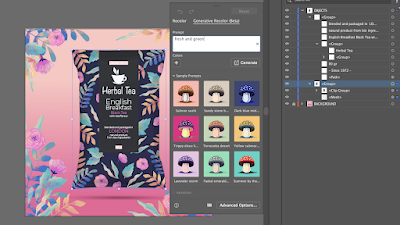
























Comments
Post a Comment